Fully on-chain games (FOCG) are a type of web3 games that have everything on-chain apart from the frontend. They are built and run using only blockchain technology. Usually, those are the types of games that aim to build innovative gaming mechanics. In FOCG each action you make stays on the blockchain and involves a blockchain transaction.
As part of my research of FOCG, I’ve decided to look at some of the games that have at least a playable demo, and evaluate their UIs. I’m not a UI designer, but I am a gamer and I’m giving my honest feedback. I also realize that almost all of the games are in early access. Full disclosure: Moonstream is also currently developing a FOCG – a baseball game called Fullcount.
Whether you’d like to try playing a FOCG but are too intimidated by the web3 onboarding part, or are developing a web3 game – this post is for you.
Some questions I tried to answer are: how easy is it to start playing? Does the game have a distinct style and voice that stays with you even after you’ve closed the game window? What are some similarities between different FOCG?
Main issues of web3 gaming are account abstraction and onboarding. How did some of the games tackle those challenges?
Links to all the games I researched are at the bottom of the article.
Let’s dive in.
All of the games I looked at were browser games, even the one that was mobile only. Who knew that web3 would be the one to resurrect browser gaming after the death of Flash Player?
Now, the first possible obstacle for players is connecting a wallet and then switching networks if necessary.
FOCG usually opt to run on a testnet or completely off-chain for the playtest, so it’s free to play. And I think it’s generally regarded as bad etiquette to start by asking players to connect their wallet. Most people are very skeptical about connecting their wallet to an unknown website. And so many games first show you game lore, a demo video, or a tutorial. But some just ask you to connect your wallet anyways.
Loot survivor shows you a skippable lore intro:
Then asks you to login but gives you a lot of options:

You also need to have the game’s native tokens (Lords) or Golden tokens in your wallet to play. If you select I have a Golden token but don’t actually have it, it gets stuck on checking your funds and there’s no way to go back. But you can close the window.
The style of the game is beautiful, I especially love the screen outline that looks like a monitor. There’s also great music in the background with a button to pause it.


The game’s menu looks great as well and although it has a lot of options – it doesn’t look overwhelming.
There is an option to play on testnet at the top but it was broken when I tried it. This might be controversial or unrealistic, but I think it’d be great if every FOCG always had an option to play it once on a testnet to see if you like the game before investing in it. It’s like a refund policy for blockchain games.
In Mithraeum after you press Join the Tournament, you get asked to connect your wallet, then read Terms & Conditions. After that you’re asked to switch to the Gnosis Chain if you’re not on it.
That’s a whole lotta stuff to read before you can play and I don’t know if anyone’s actually reading it. However, the background art looks nice and each screen gives you gaming tips at the bottom, just like many web2 games would during a loading screen. It makes more sense during a loading screen, too, because you don’t have anything to do but wait. Here you have to read the main text and the tips, but good thought.

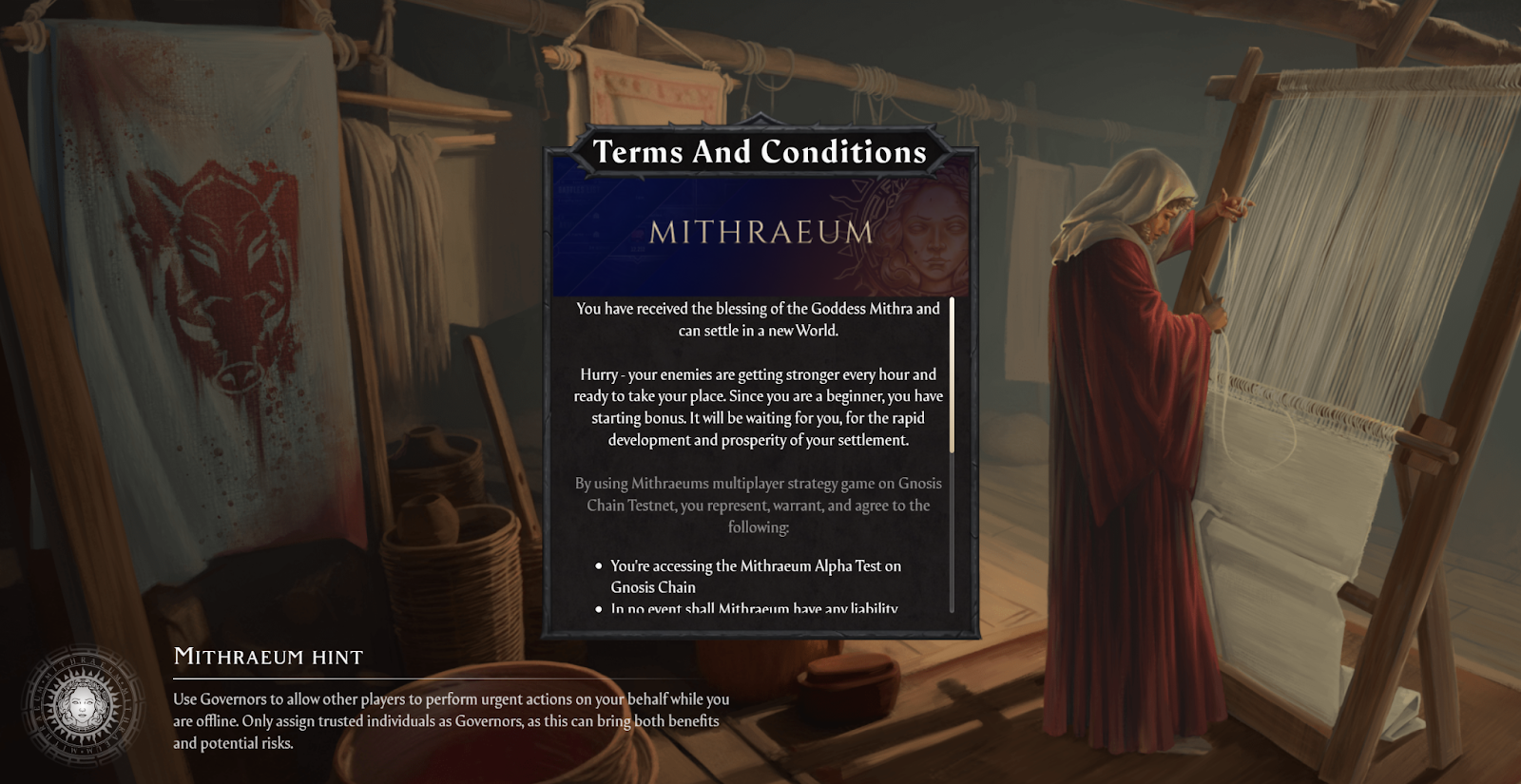

Mithraeum doesn’t have an option to play on testnet but they do let you observe a game before playing.
MuMu and 1337 games have put everything on one page. You have your tutorial, your button to connect wallet, the game itself, and links to GitHub. Both of those games are kind of like a proof of concept and are very minimalistic in style. But also pretty easy to understand.
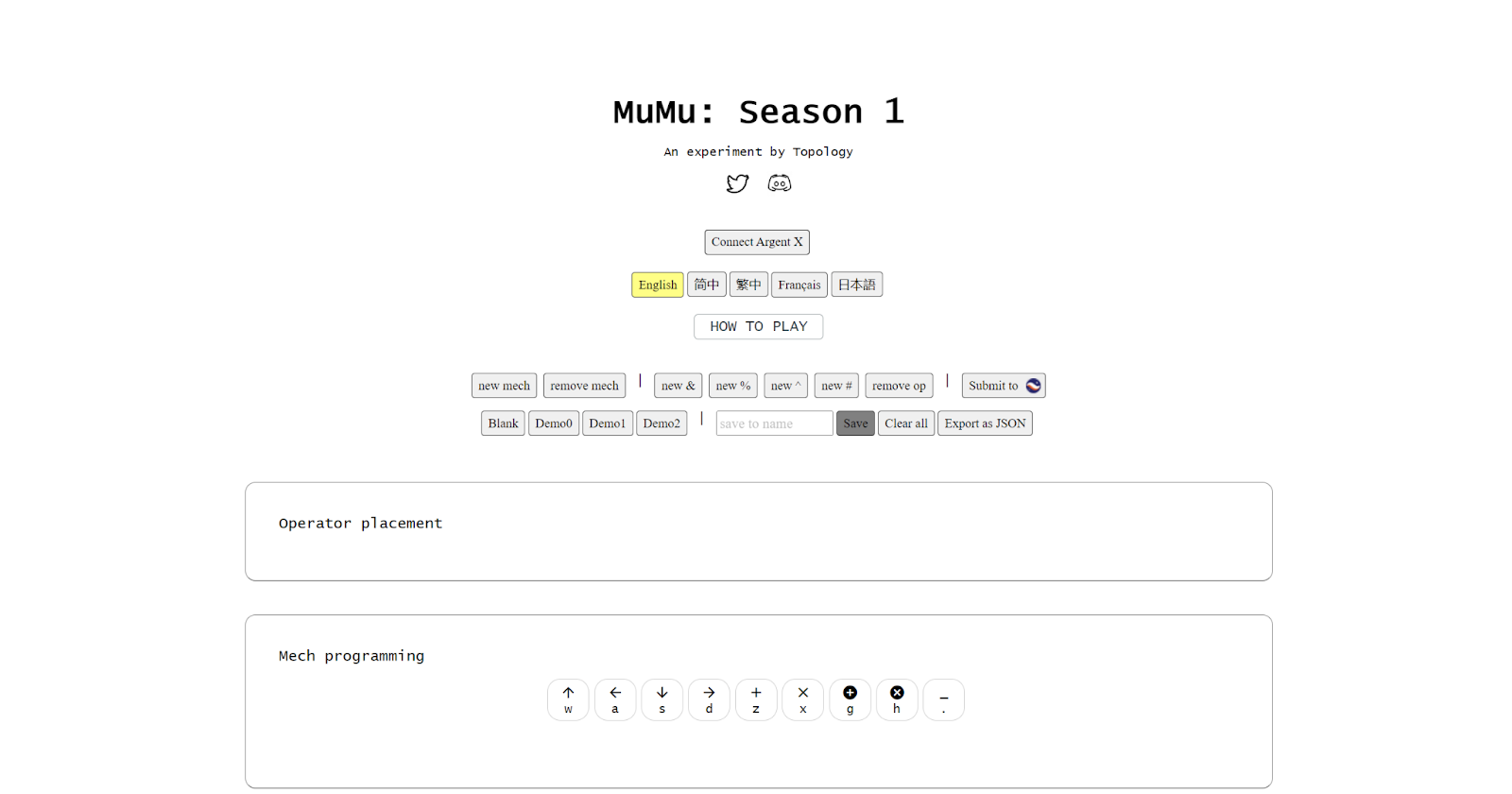
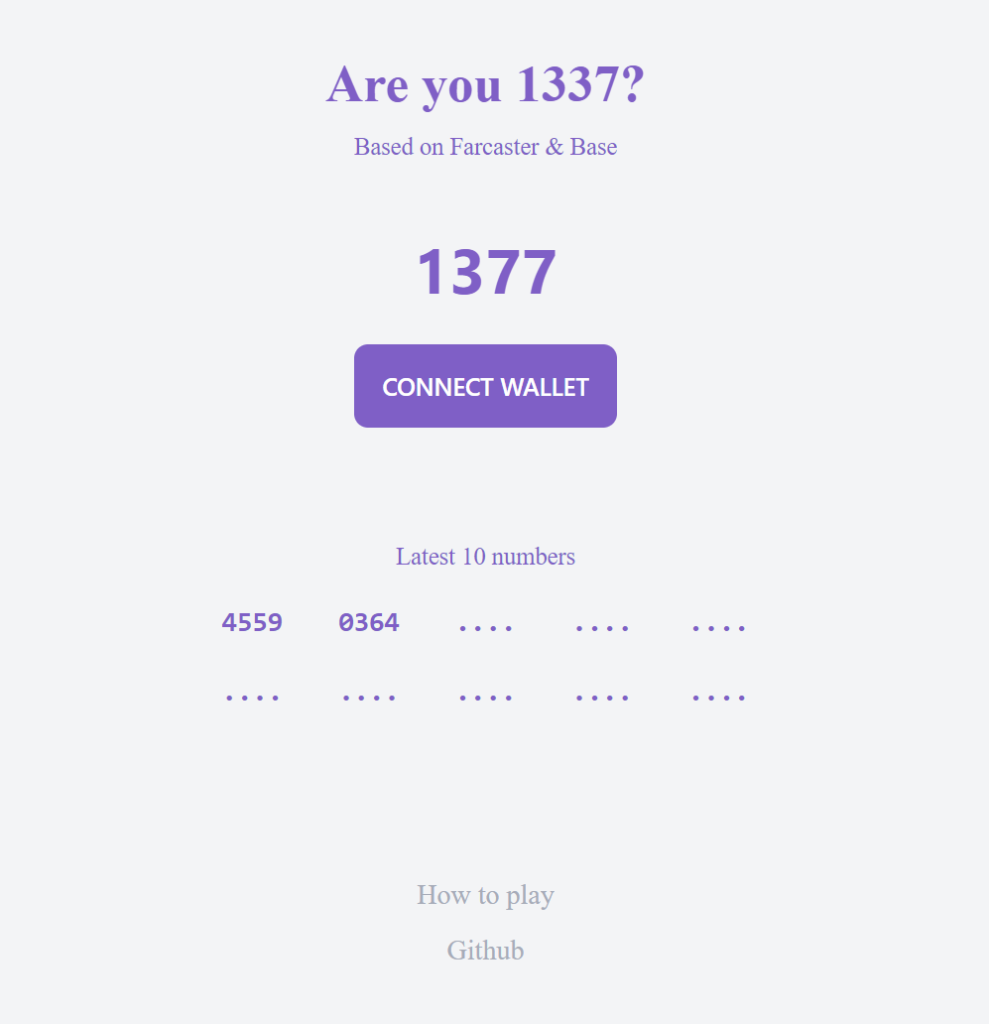
Network States is a game that is also minimalistic. But it gives you absolutely no info on what to do once you open it. You get a Create a state button and that’s basically it. I was able to find an article with a tutorial but it’s not even written by the dev. I don’t think that’s a good practice. The game has a leaderboard though, so that’s good for player motivation.

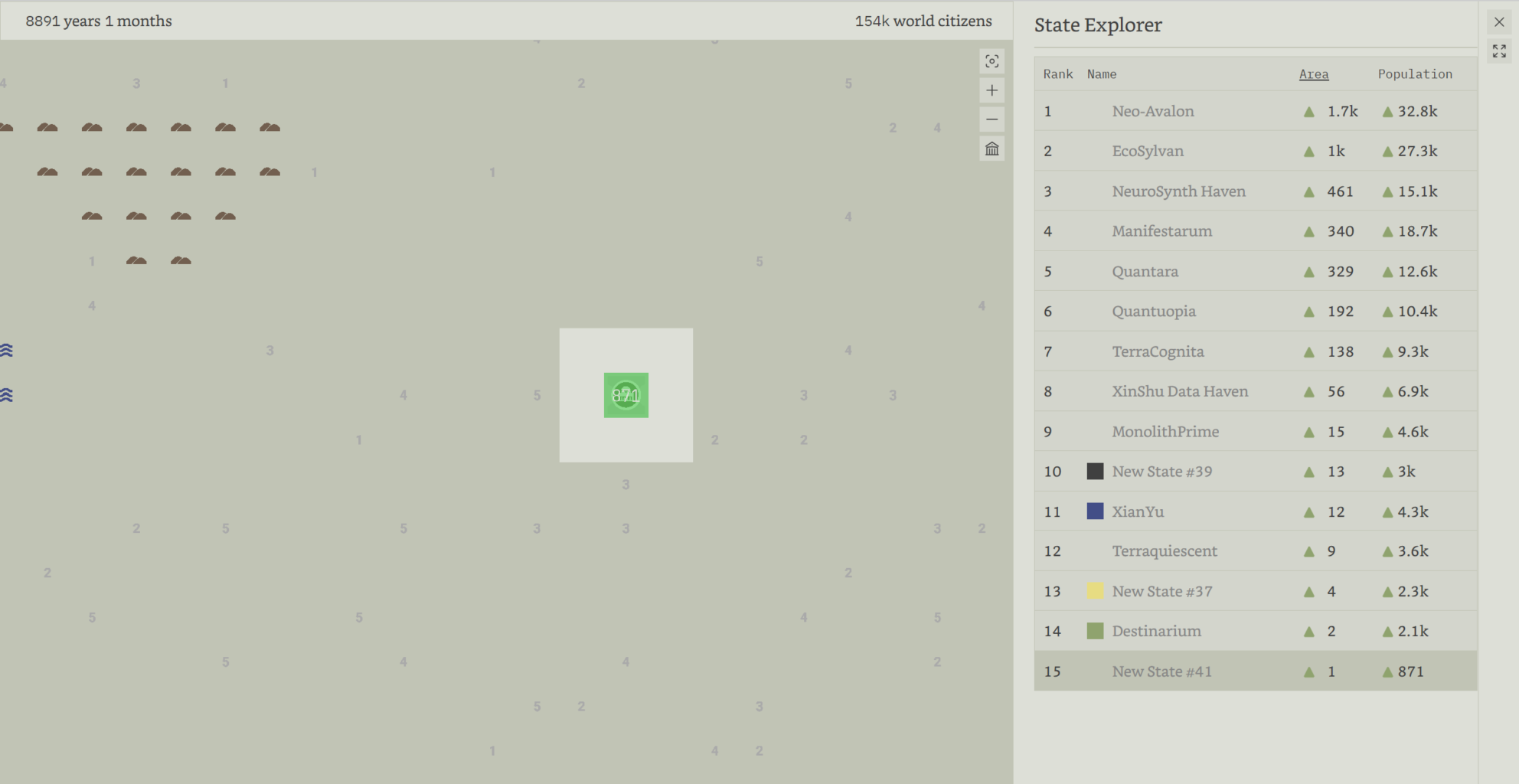
Primodium takes you straight into the game after a couple of lengthy loading screens (by the way, some gaming tips at the bottom would be a great addition here). The game is on a Caldera testnet but you only see that in the address bar in your browser – the account abstraction is top notch. No connecting your wallet, no signing in MetaMask. During gameplay you only see transactions being submitted in the upper left corner of the screen and you don’t click anything to approve them. You also don’t pay for them.
The game itself is pretty fun if you like factory building sims. The tutorial is done in the form of quests and the UI is very intuitive. The game’s style is pixel art with a nice color palette – pretty recognizable. You can also see your rank among other players in the top corner of the game at all times.
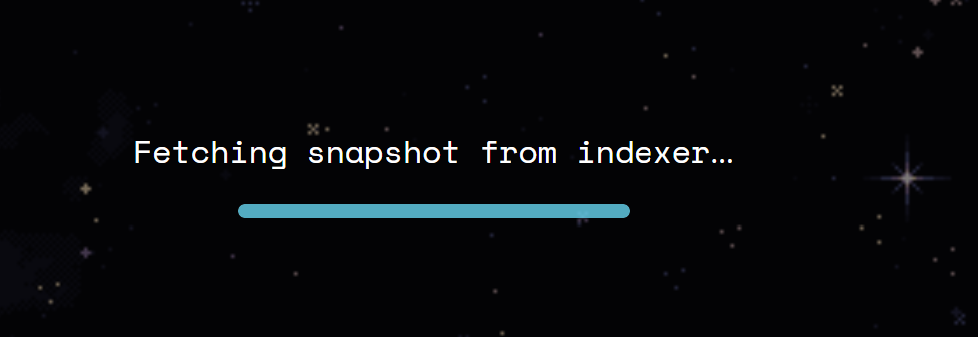



Conquest.eth has a very similar art style with Primodium. It looks beautiful. After a brief intro screen, it also takes you right into the game world. But this time you need to connect your wallet to start playing. The game is on the Gnosis Chain mainnet and you need to get tokens to play. I couldn’t find a link to buy tokens inside the game so I guess you have to google it yourself. There is a link to cash out though when you click on your profile picture.
There’s a short tutorial displayed as text at the top of the screen.


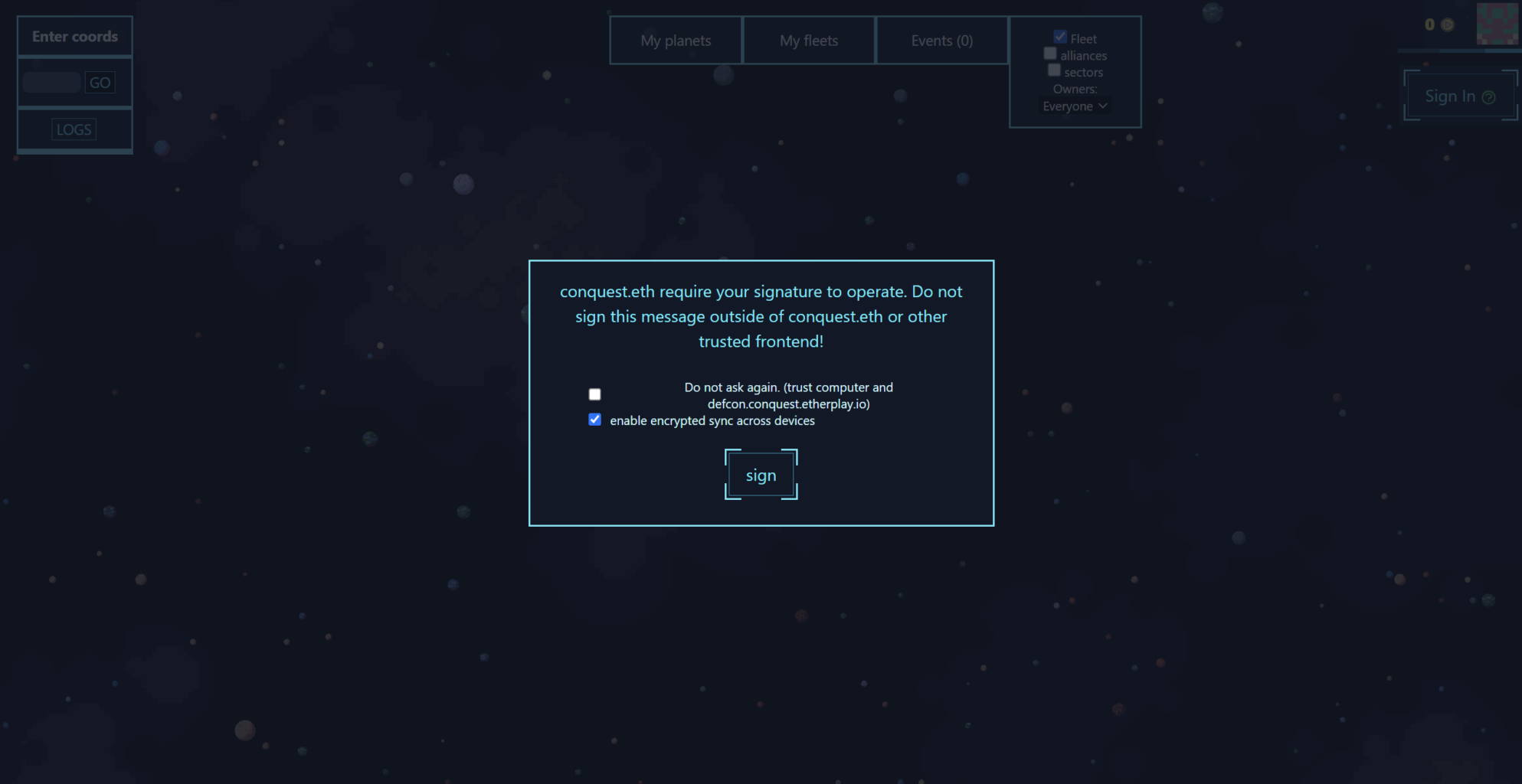

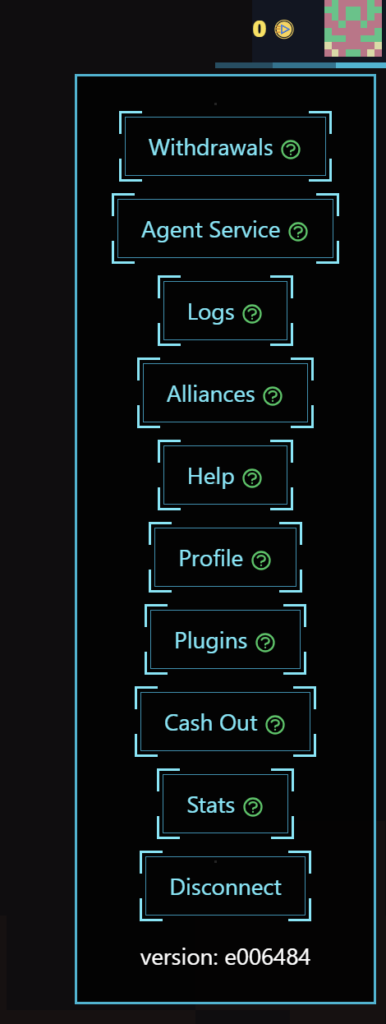
Links that you see when clicking on your profile image
The only mobile exclusive game on my list was Draw.tech. Once you open it in your phone’s browser, it tells you to save the page on your home screen to start playing. On Android that action is called “install the app”.
After you save it, it just tells you to connect your wallet and have some ETH in it to play. And to use it at your own risk. And there’s a typo. I’d say this is not great.
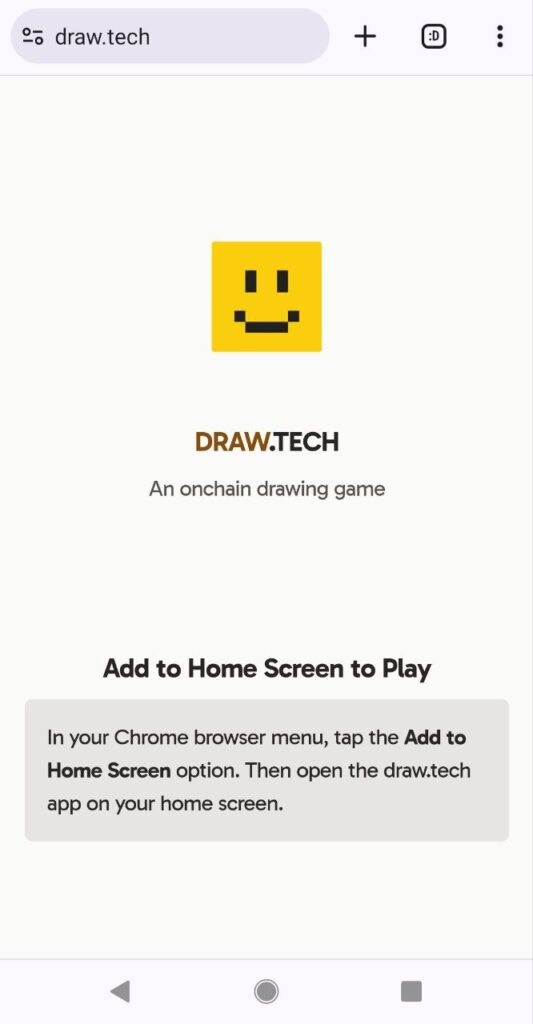
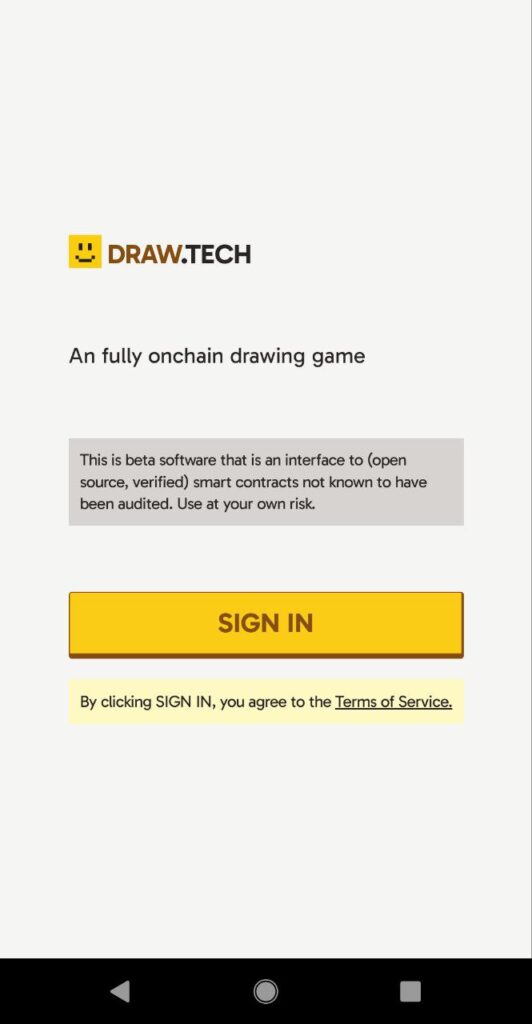
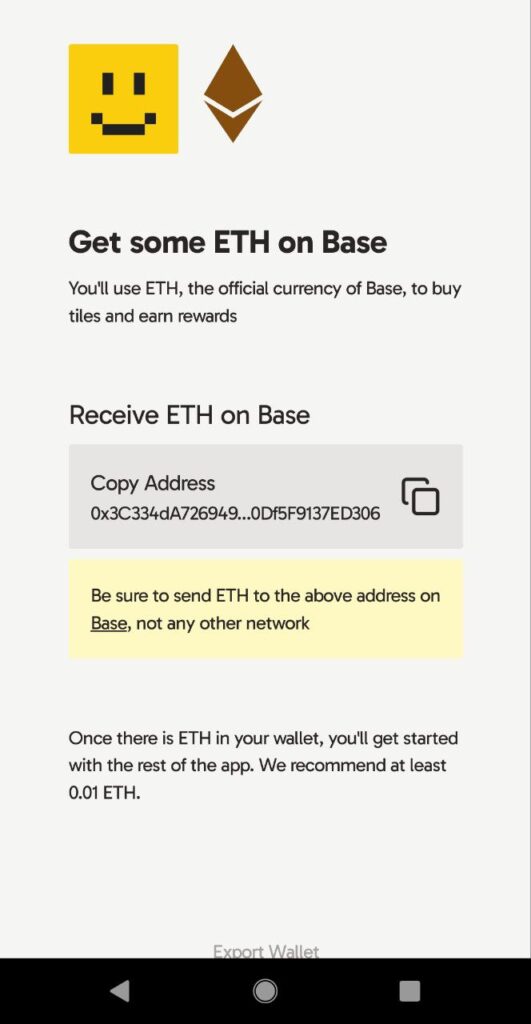
Next game is a popular one called Pirate Nation. I couldn’t play it at this time because I didn’t have an NFT or a playtest code. I will be getting their NFT soon because I’ve won a Game7 giveaway, so I’ll definitely be playing the game later.
If you do have a Pirate NFT and click on the sign in button, you can sign in/up with your Google account, Discord account, or email.
They also have a playable demo which is quite fun with intuitive UI and a short tutorial. The style is reminiscent of old flash games and maybe a mix between Minecraft and Roblox. Very colorful and childish.
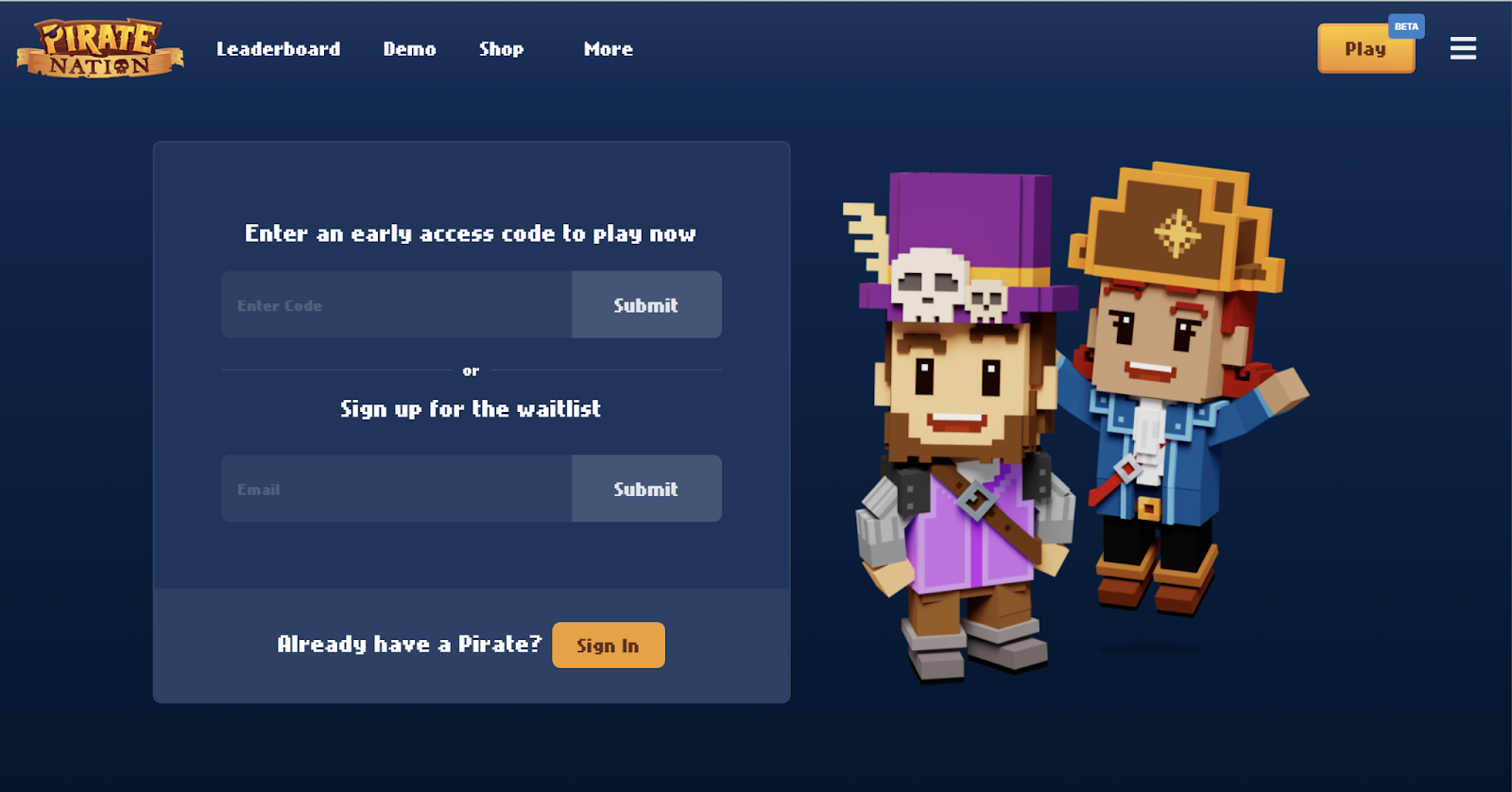

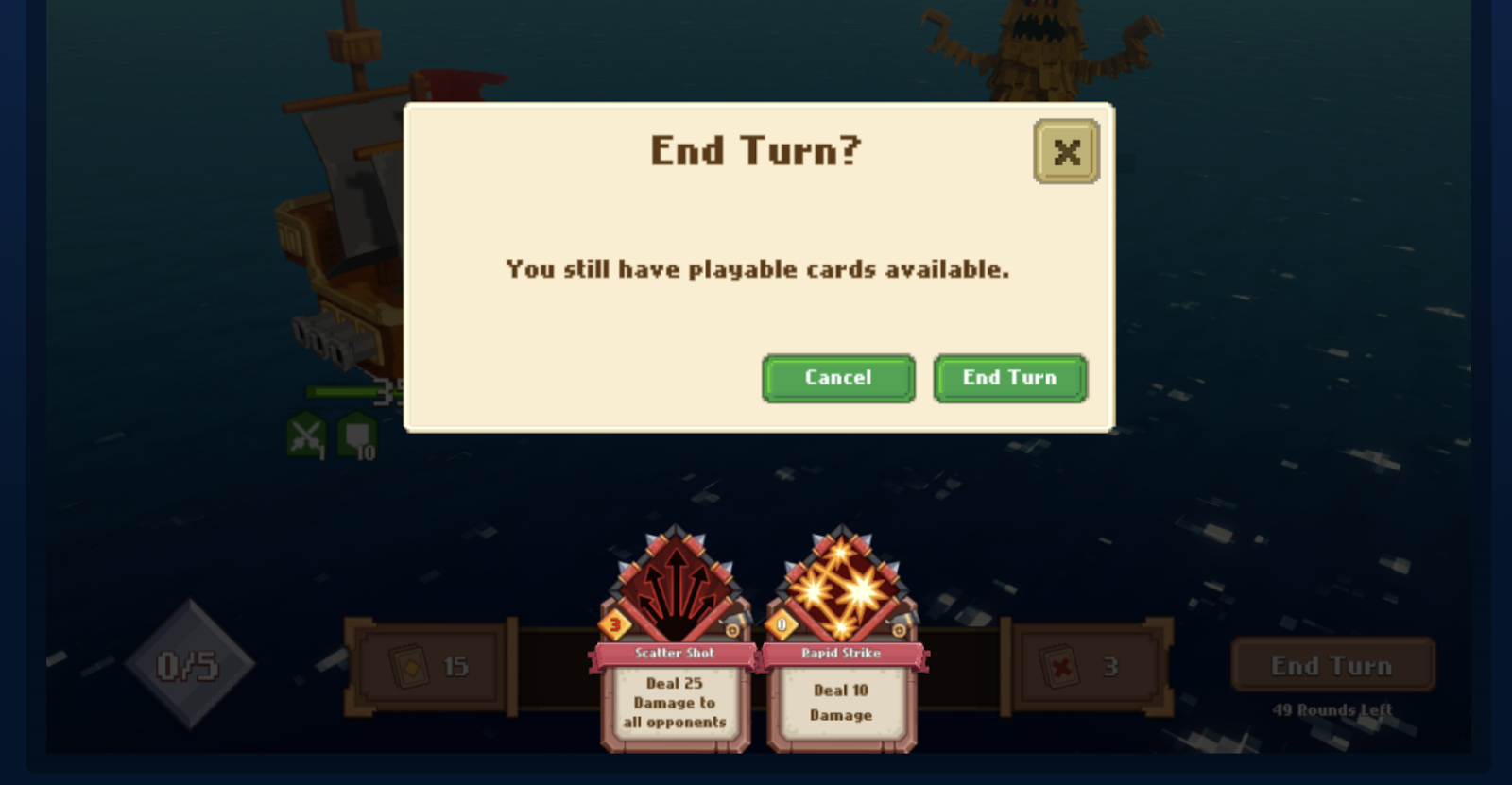
I think this message was not supposed to pop up, since I don’t have any action points to play my cards.
Sky Strife is a PvP RTS game. Once you open the game in your browser, it creates a session wallet for you with a little bit of funds in it. You can then potentially join a match, or create a match once you have earned some tokens.
In practice, I wasn’t able to join a match because all of them were either private matches or required a season pass to join. There is an option to spectate, too.
The window to start a match has a lot of options to choose from. You can set the match to private or open, set an entry fee to join, and a match reward amount.
This is also the only game on the list to suggest making it fullscreen in the UI.
Overall, there are just way too many things to read through and choose from in the UI in my opinion, it’s a bit overwhelming. That tells me that the options are not intuitive.
The button to mint doesn’t work currently. You can connect your real wallet to the game but that option is hidden behind a profile menu. And you probably won’t be able to join or start a match because you need to win a match to earn tokens and spend those tokens to start a match. Maybe if you join the game’s Discord you can fix that, but I don’t think it should be a requirement.
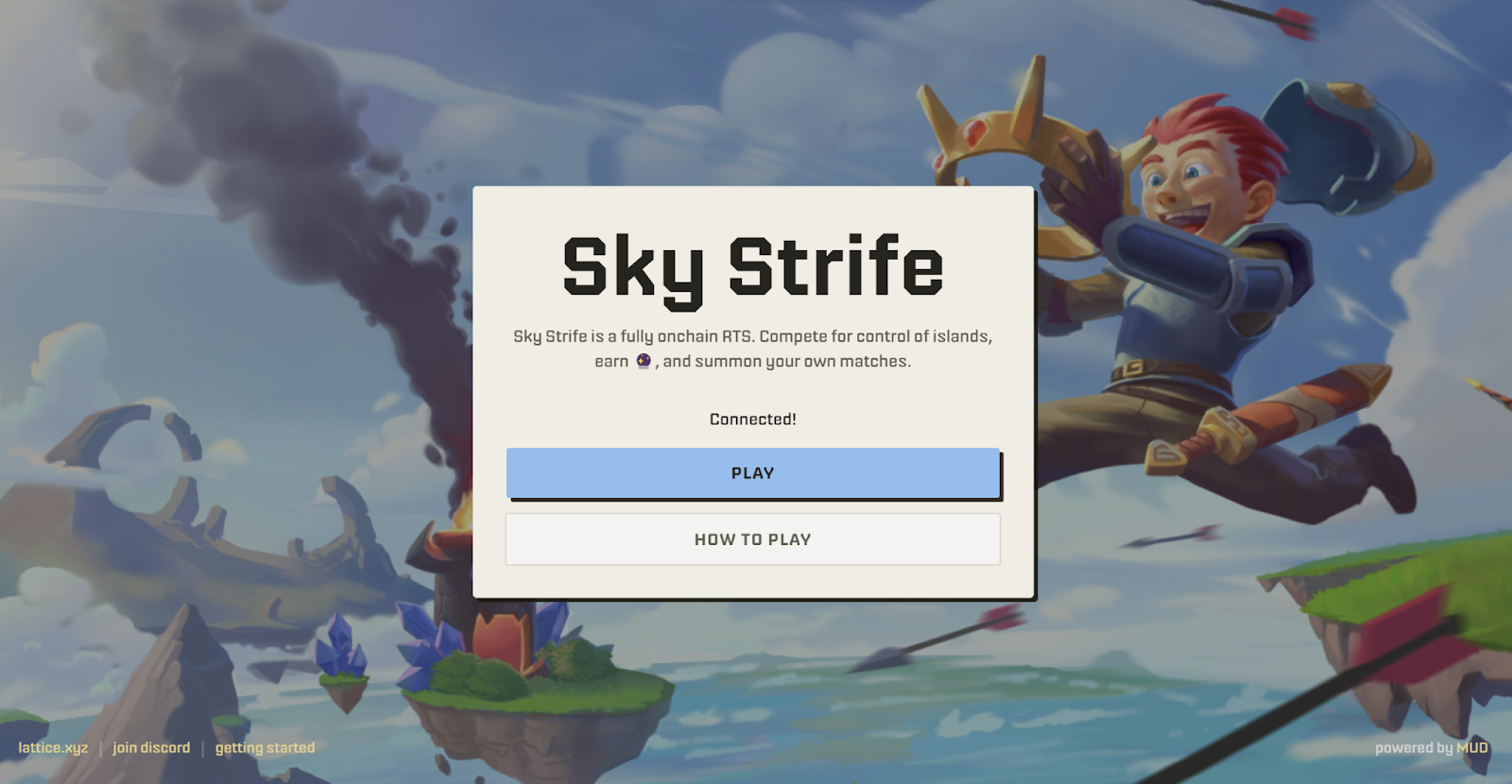
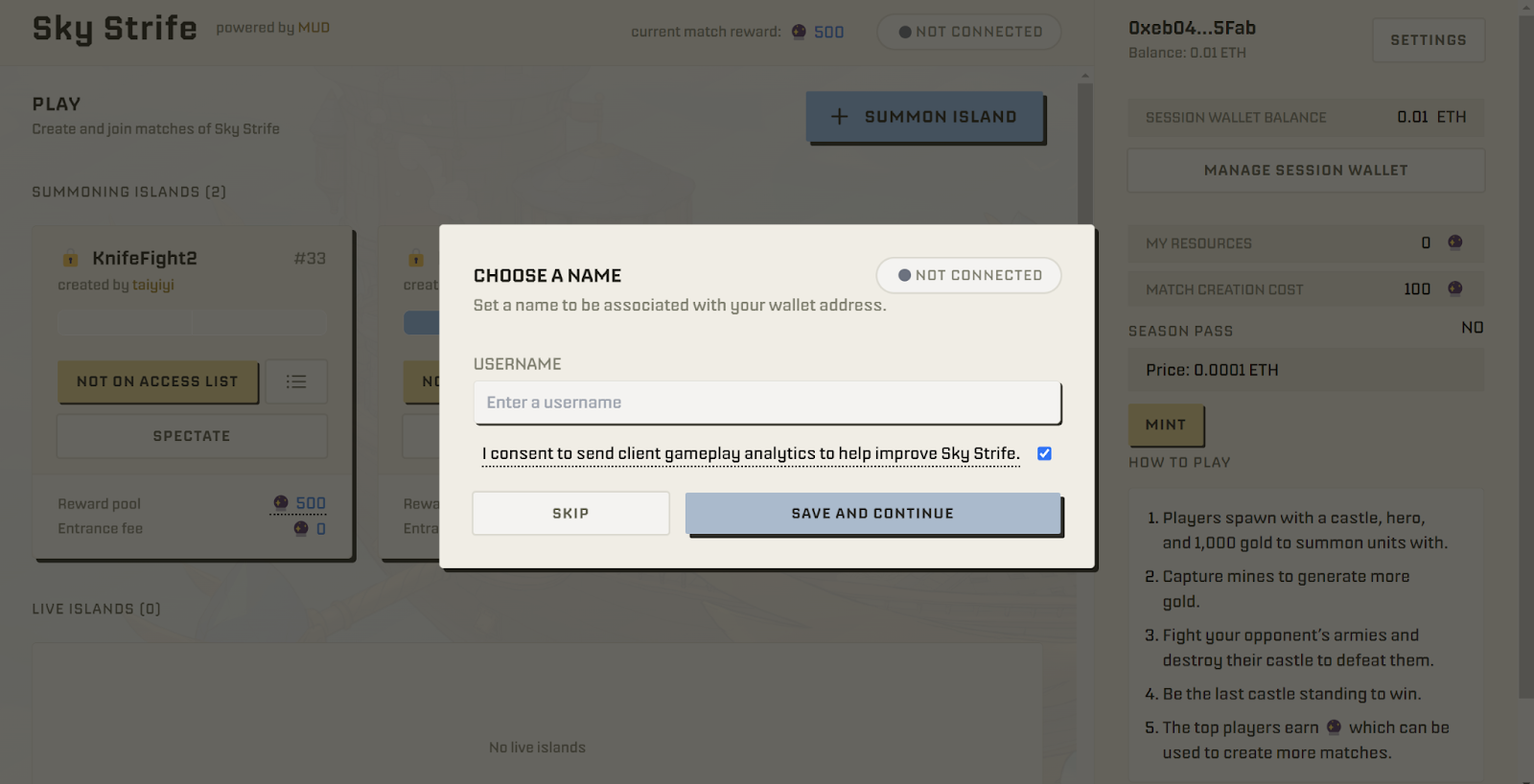


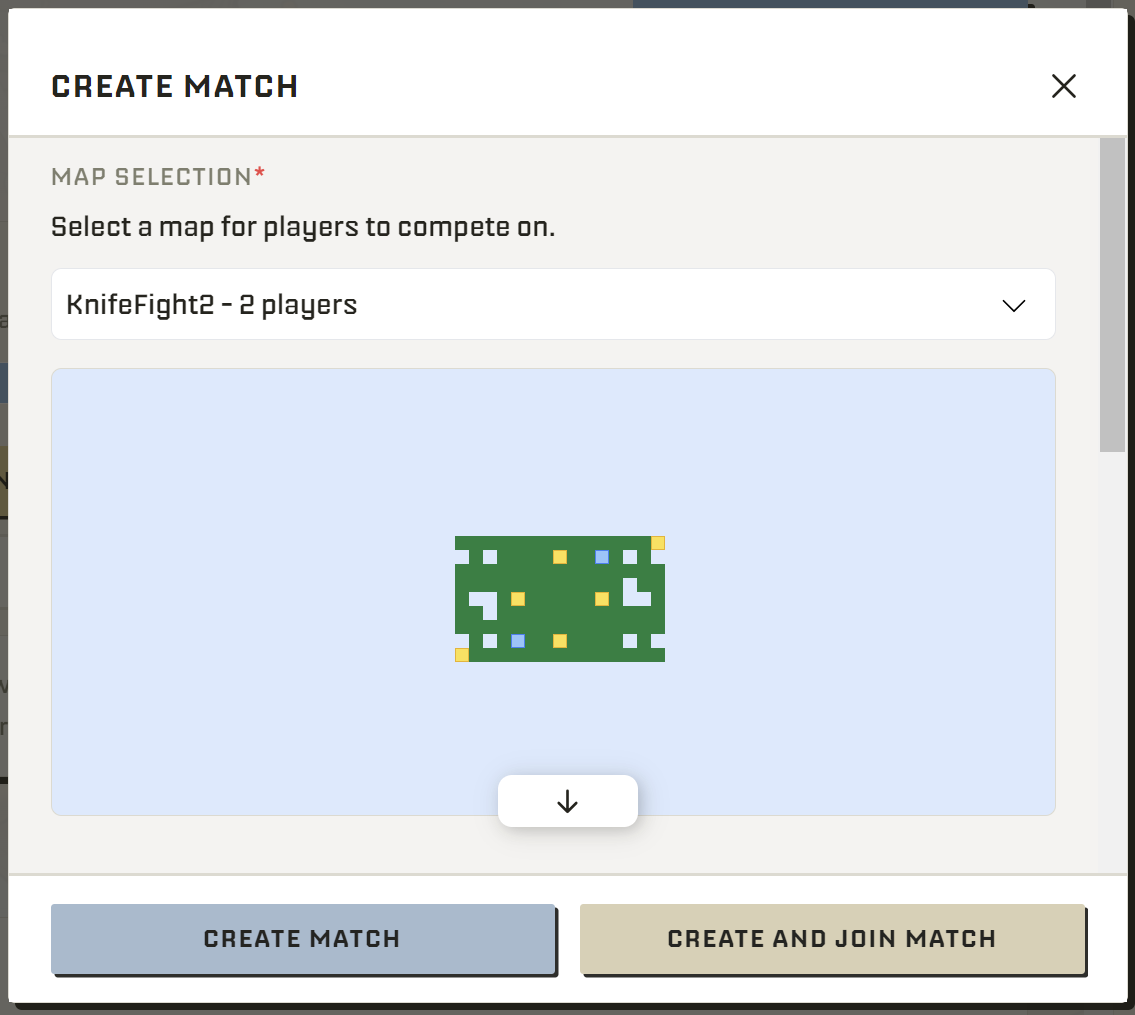

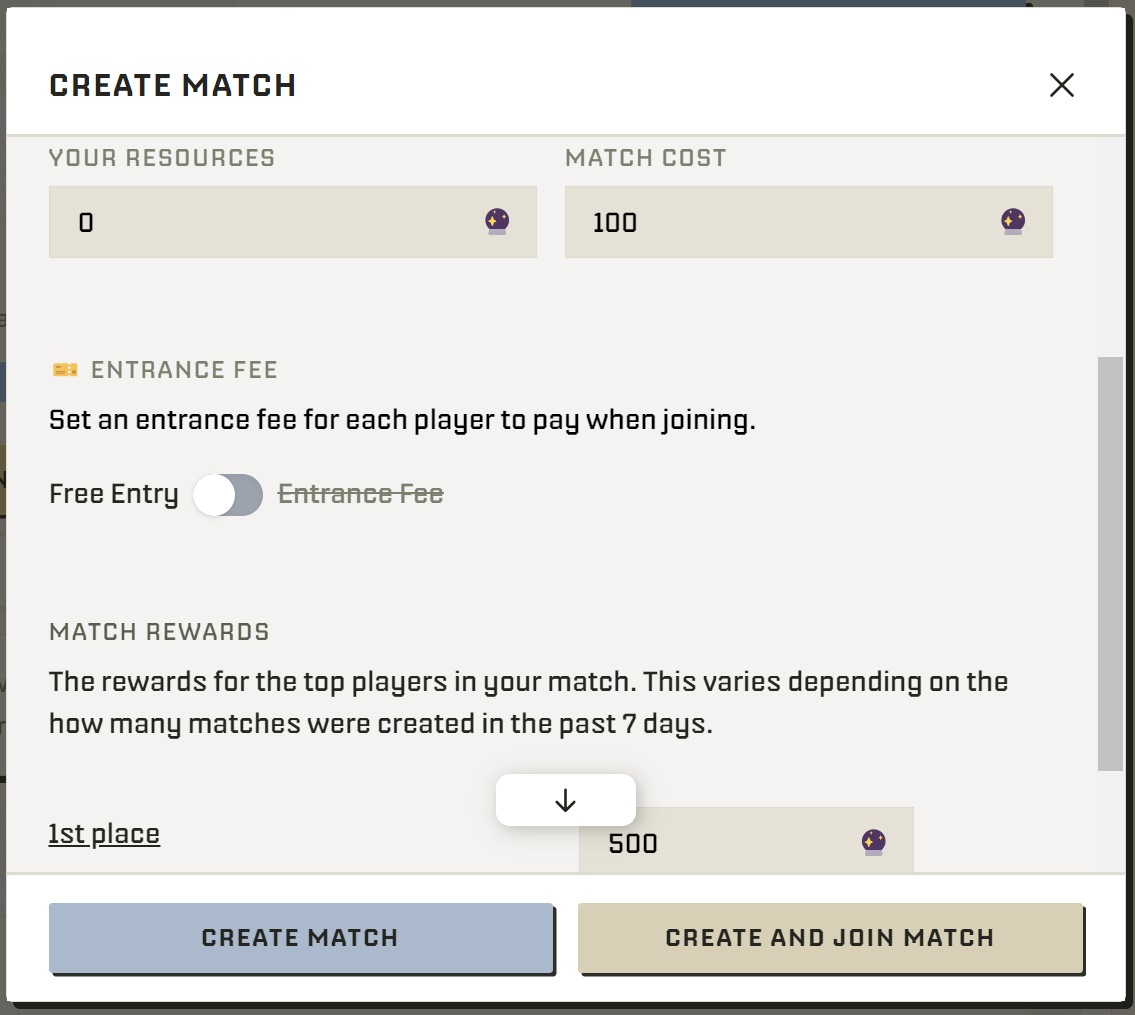
Next up is Rhascau. The first screen of the game has an animated background, which is new. Looks cool. Once you press play, it immediately opens your MetaMask and switches the network to Arbitrum Nova. When you’ve connected your wallet, the next screen is an embedded YouTube video of the official trailer for the game. It contains lore but no gameplay footage.
After watching the video you need to click through read through the game’s tutorial. But once you’ve finished you get a badge reward! That’s nice but you also need to pay gas to mint the badge and you can’t start playing without it. The badge is upgradable through play.
Personally, I’d prefer a gameplay/tutorial video instead of lore. But I don’t like tutorials in general. It is funny that you get a badge after you finish reading the tutorial. It’s like getting a treat after completing a chore.
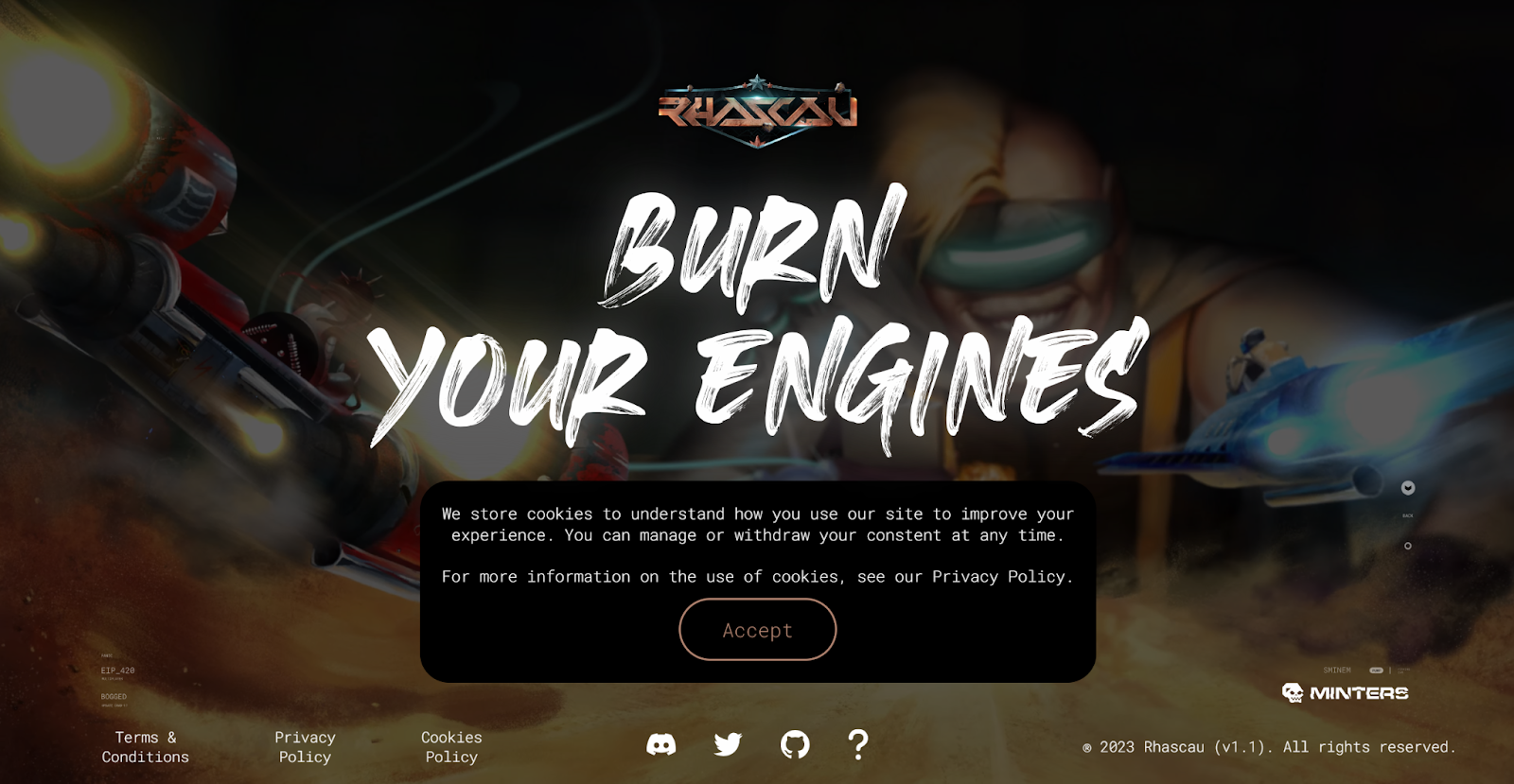


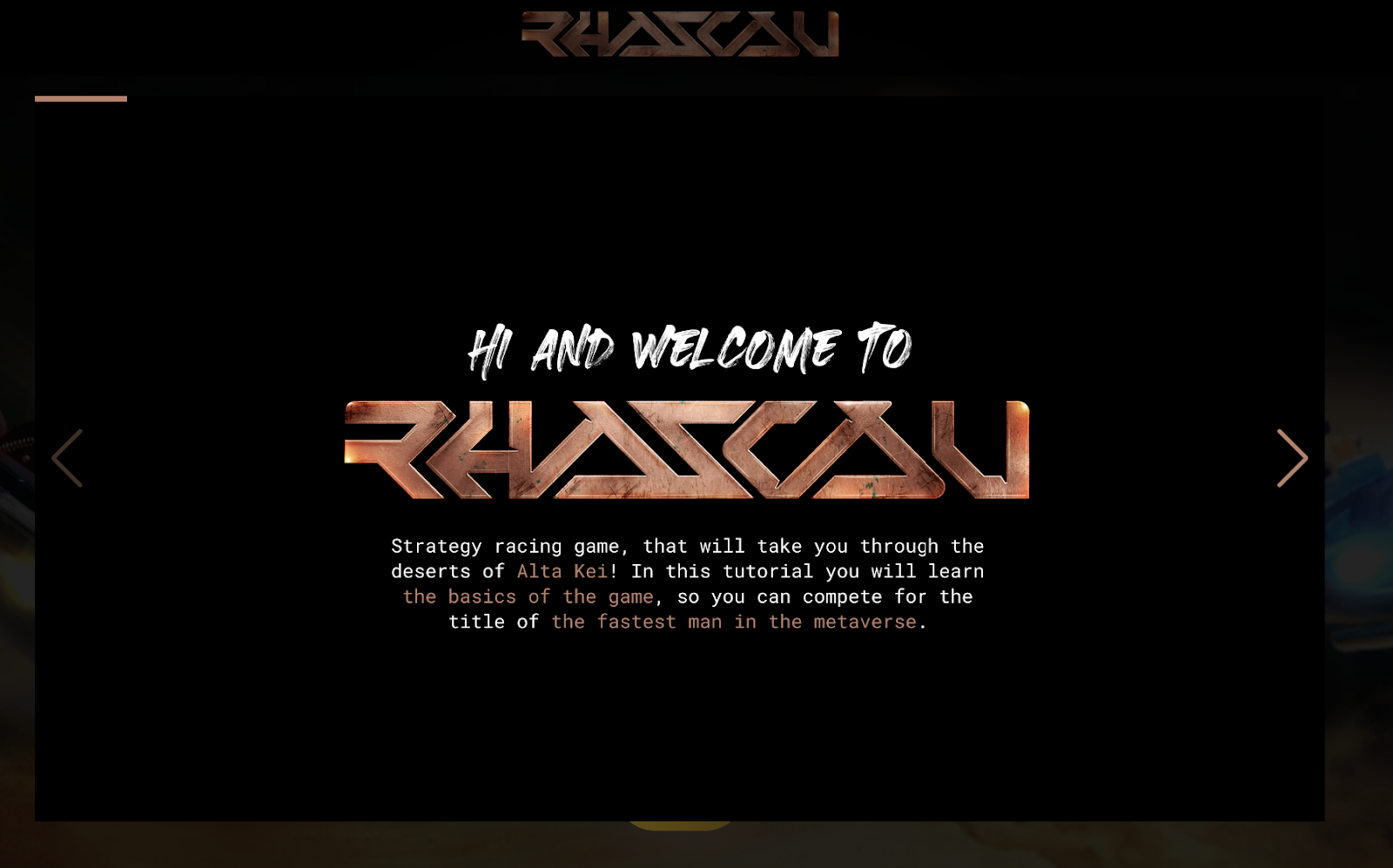


Before I get to the last two games on my list, here is an honorable mention for 10KTF, who have an in-universe character telling you to switch networks. It’s a nice touch.
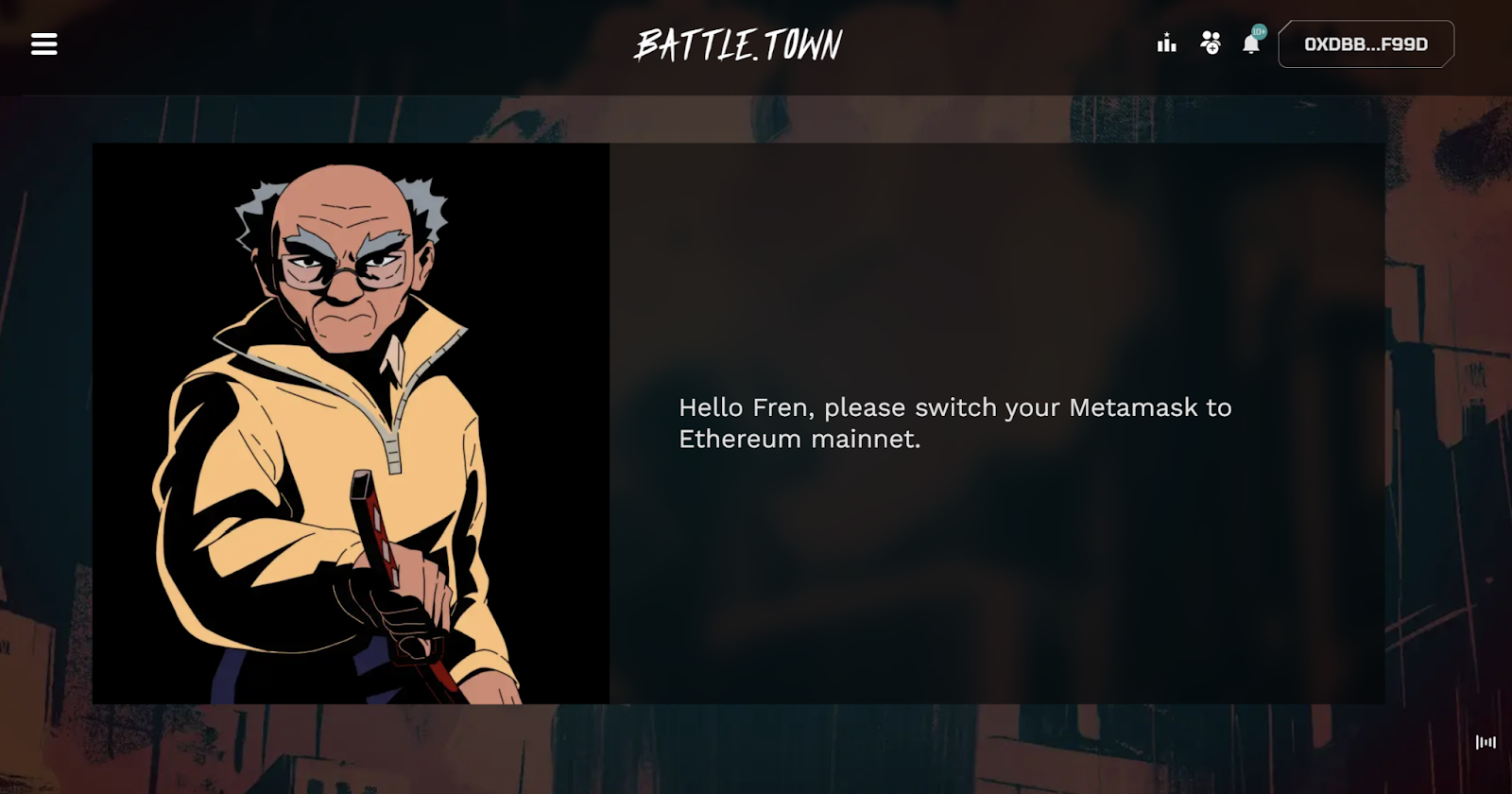
Now for the last two games: Roll Your Own and Shoshin.
Roll Your Own is a fully on-chain remake of an old game called Dope Wars. Style is very retro. There’s a leaderboard at the start screen, a tutorial, a button to read tutorial and a button to start playing. That is not a typo, the tutorial is there twice.
The buttons have nice sounds when you click on them and there’s also music that you can turn on and off.
New game starts with creating a character. This is a type of game that’s easy to learn, hard to master. No need to read the tutorial (it’s very short either way) but you do need to learn how to strategize to get on top of the leaderboard. You get on the leaderboard after a game over.
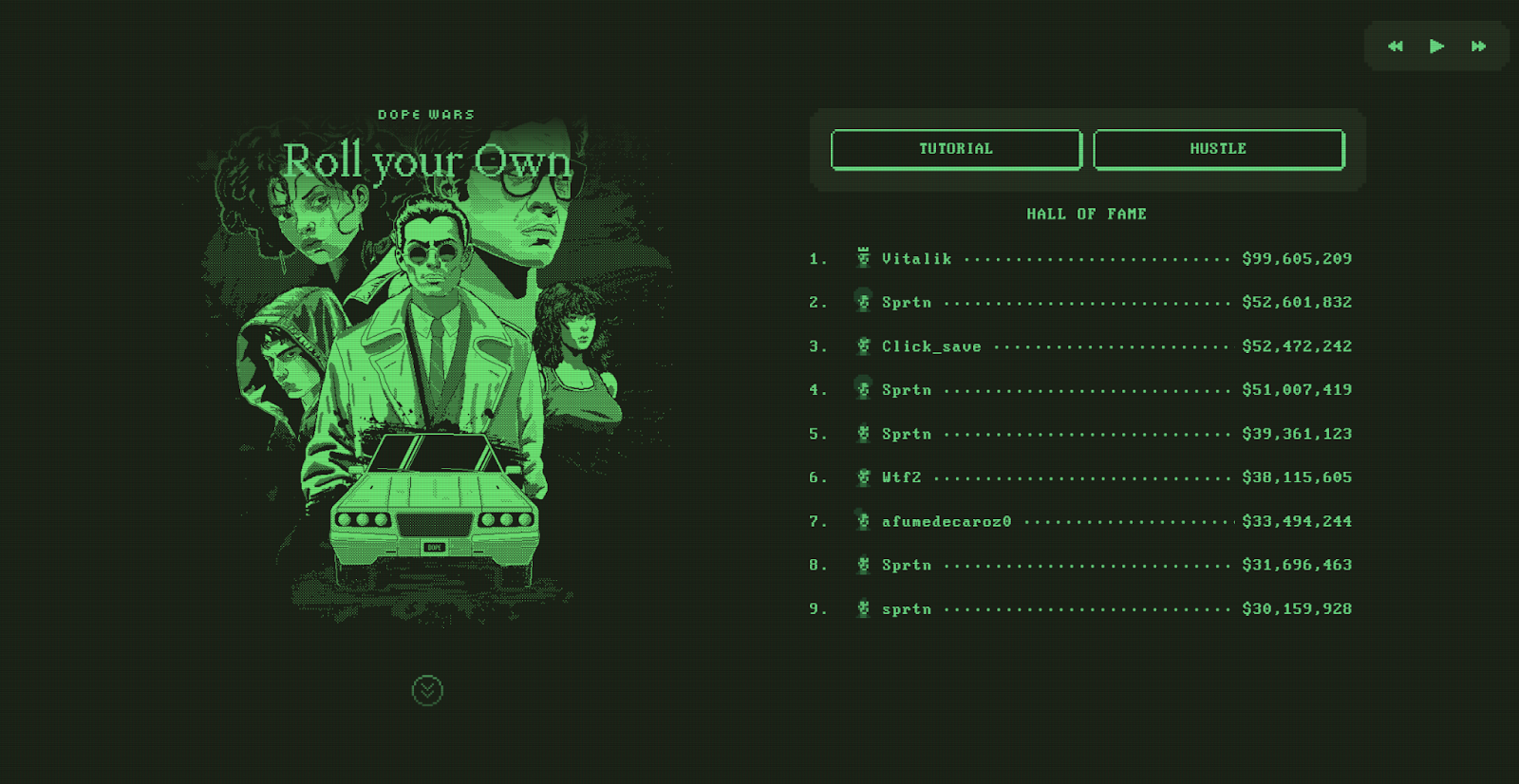
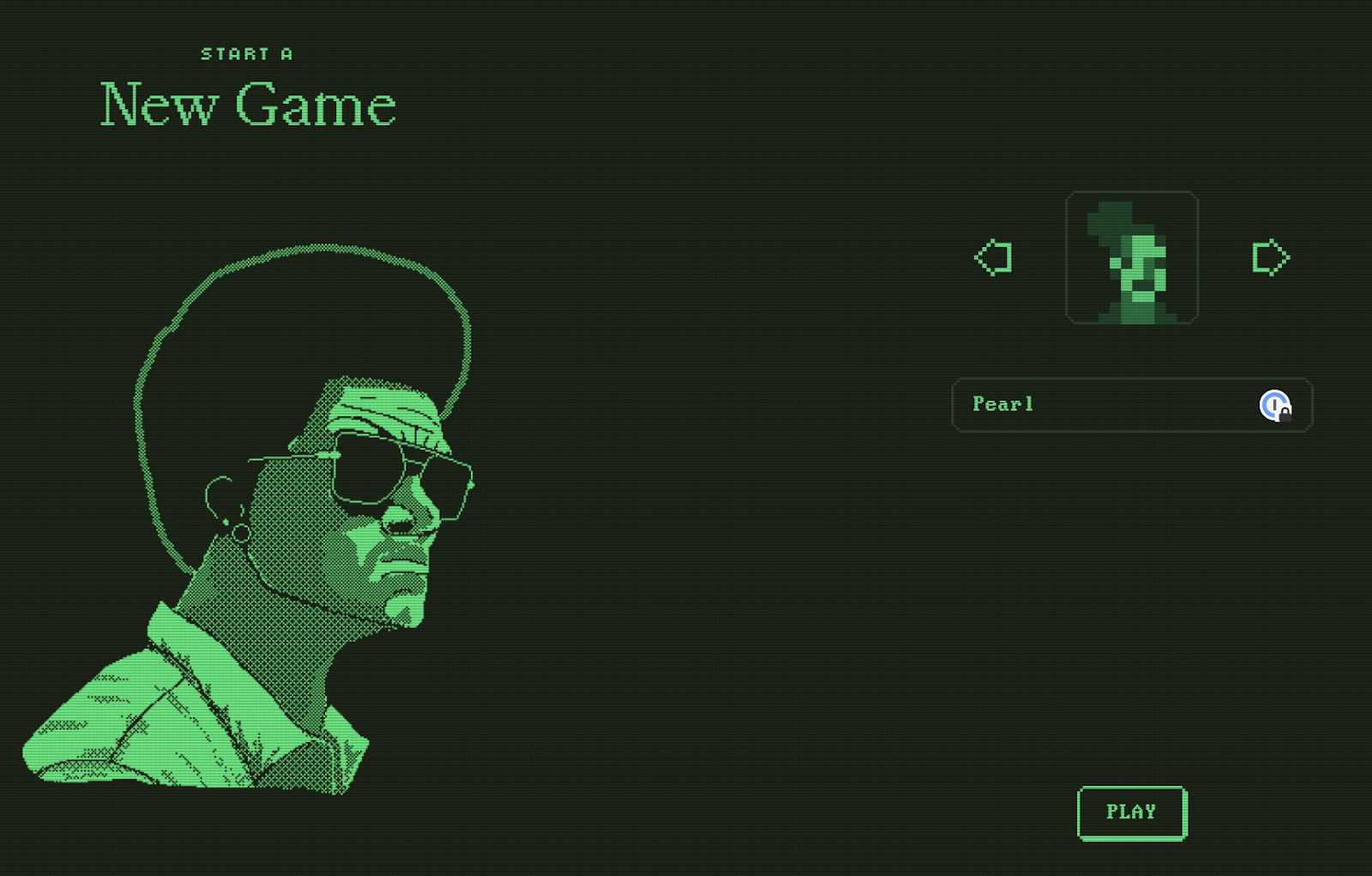

At the game over screen there are buttons to share, to give feedback, and to read credits.

Shoshin is a 2D fighting game for people who like to program. It’s asynchronous, meaning you strategize instead of fighting in real time. It’s an interesting idea and it’s not as boring as it sounds.
The start screen just says Click to continue. Once you click you are shown a cool animation and are taken to the main menu. There are two modes to play and a tutorial. Settings are greyed out. The tutorial is useful to learn the combo moves for each character. You can, however, figure the game out without reading it which is a good sign.
The game’s style is beautiful and memorable, even though there are only two characters that you can both fight as or fight against. There is music in this game and you can’t mute it in game unfortunately.

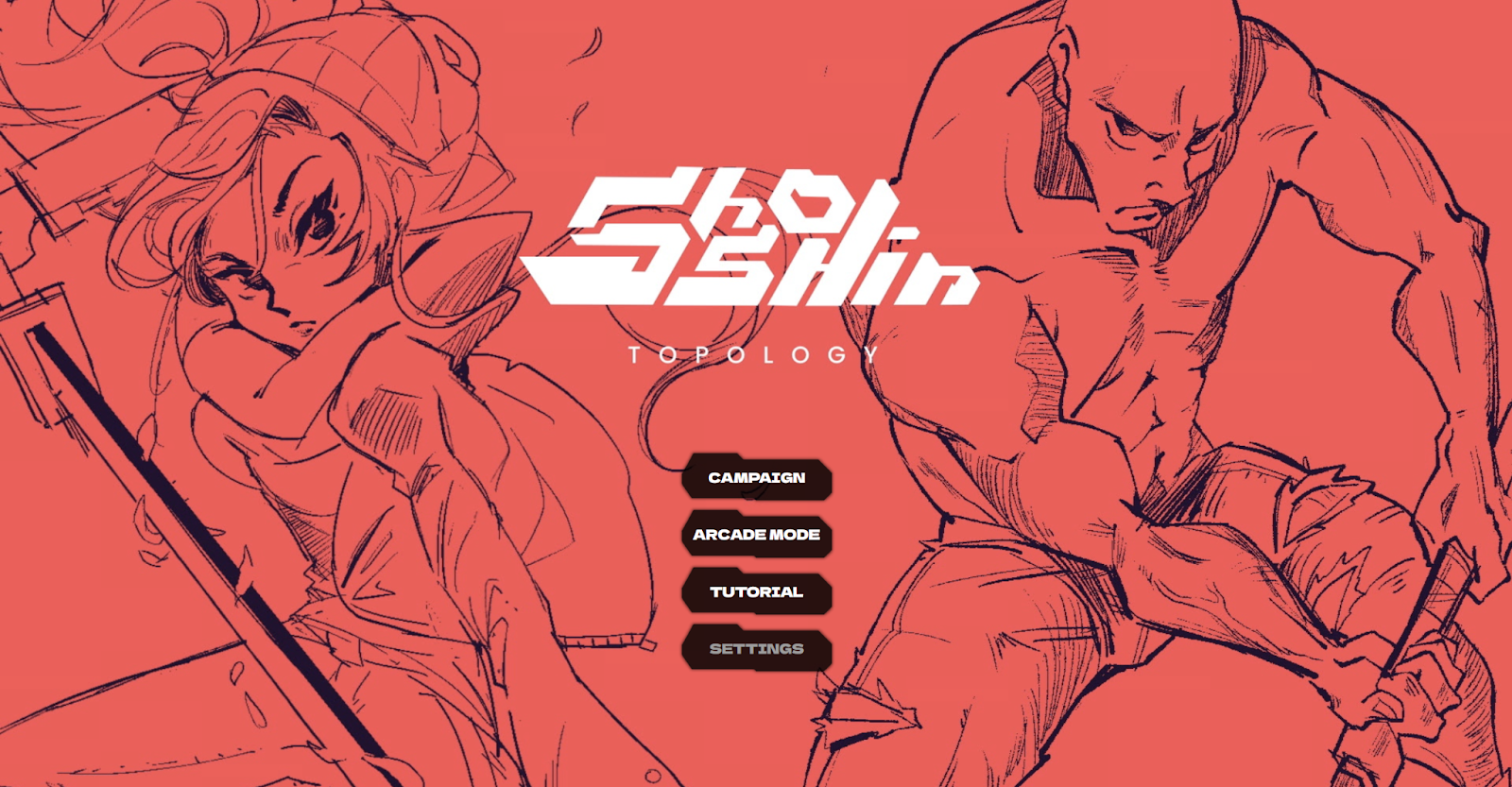
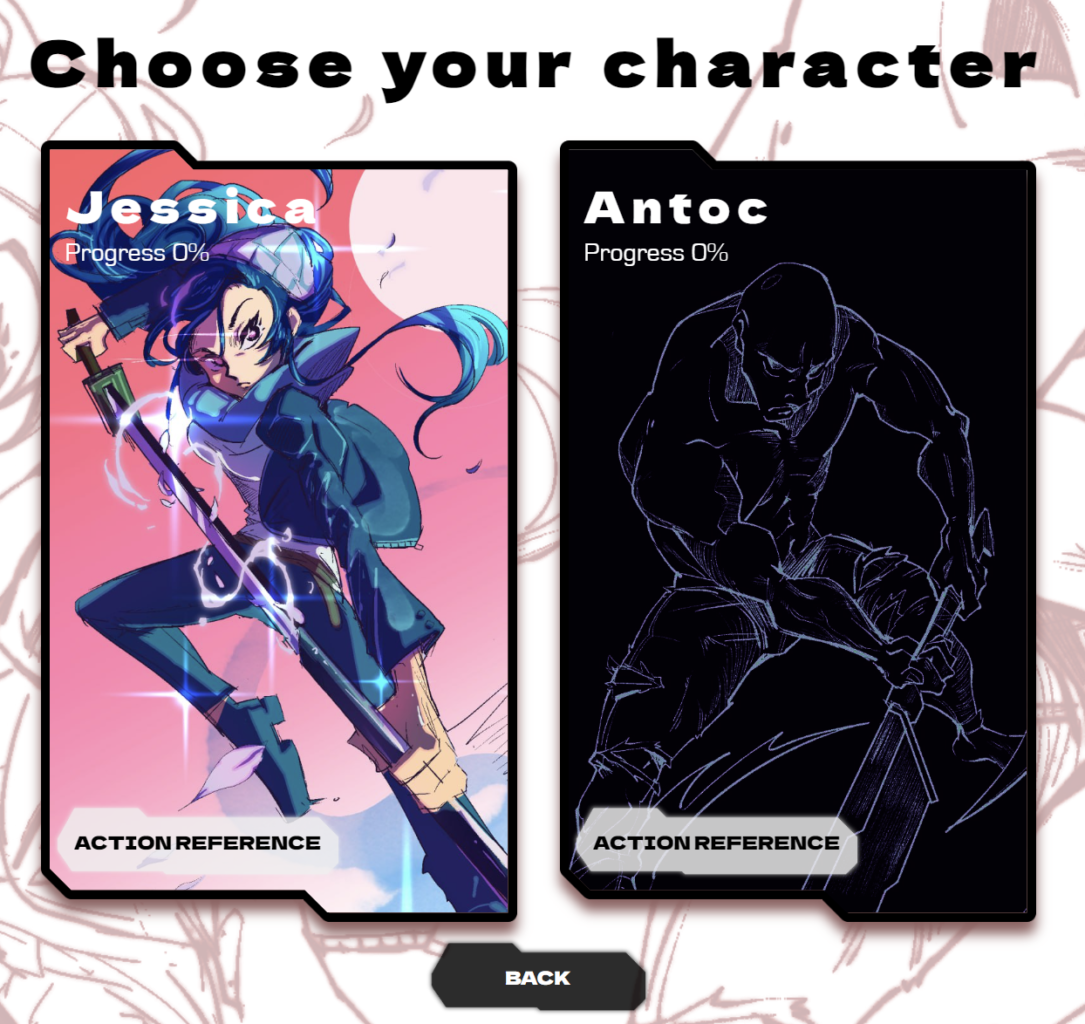
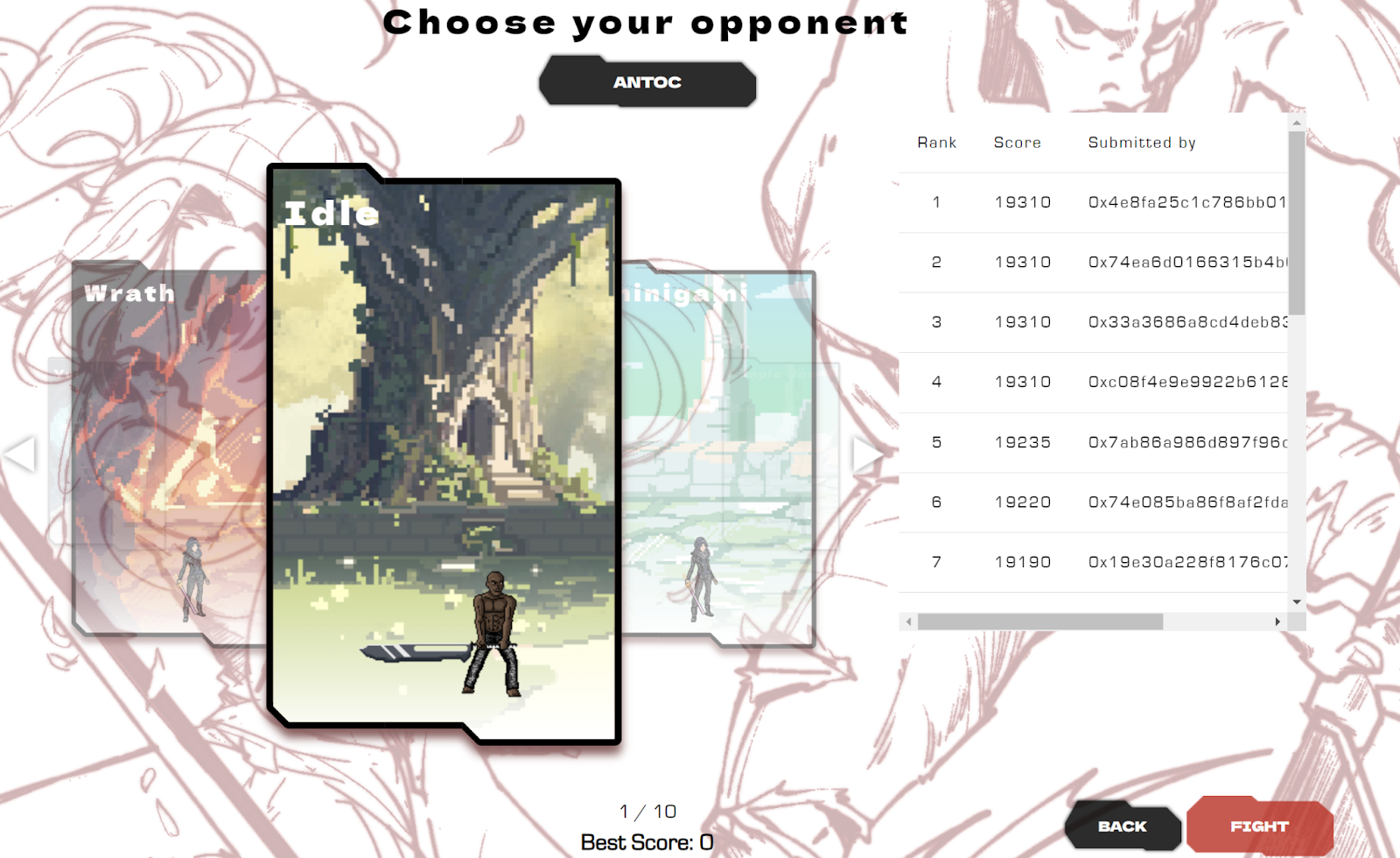
There is a leaderboard in the game

Conclusions
What makes a good game UI? I think a good game UI should be clean and intuitive. You can add written explanations and pop-ups for every web3 gaming element in your interface, but that just makes the game feel like a chore. Don’t make your players jump through hoops before they can start playing, especially if your web3 onboarding is not hidden. With short form content on the rise nobody has the attention span for that.
If the gameplay elements are nothing special or groundbreaking – your game should have a very distinctive style. That way people will remember and recognize it. And so there’s a bigger chance they’ll return to play.
When it comes to visual style, most of FOCG look very retro inspired. There were a couple of very green games on my list. Some look similar to old flash browser games. An opinion that I’ve heard before and that I kind of agree with – don’t make a PC/browser game look like a mobile game. But also, no need for AAA graphics if the game is fun. There are a lot of people who love playing 2D indie games.
Have some kind of playable demo that is free to play. Or a gameplay demo video. There’s a bigger chance to attract new players when they know what they’re paying for.
Thank you for reading! Please let me know what you think about FOCG UIs. Do you agree with my opinions or do you want to give me a piece of your mind?
